Description
The Dell 22 Inch Borderless P2219H is a Full HD (1920 x 1080 resolution) monitor with a nearly edge-to-edge bezel design, making it a good option for basic everyday use at home or in an office setting. Here’s a breakdown of its features and who it might benefit:
Pros:
- Borderless Design: The thin bezels provide a modern look and can be visually appealing for a cleaner setup, especially in multi-monitor configurations.
- Full HD Resolution (1080p): This is a common resolution for many computers and laptops, ensuring compatibility.
- IPS Panel: While not the top-of-the-line panel technology, IPS offers good viewing angles, meaning the colors and contrast will remain decent even when viewed from off-center positions. This is beneficial for tasks like document editing, web browsing, and watching videos.
- Affordable: This monitor is likely to be priced competitively compared to other 22-inch Full HD monitors with similar features.
Cons:
- Basic Features: This monitor lacks some features found in higher-end models, such as:
- Height adjustability: The stand might only offer tilt adjustment.
- Built-in speakers: You’ll need separate speakers for sound.
- High refresh rate: The refresh rate is likely 60Hz, which is standard but not ideal for fast-paced games where smoother visuals are preferred.
Ideal Users:
- Home Users: For basic tasks like browsing the web, checking emails, and working on documents, this monitor is a good and affordable choice with a modern look.
- Office Use: If you need a reliable and cost-effective monitor for everyday office tasks, this Dell P2219H is a suitable option.
- Secondary Monitor: Due to its compact size and basic features, it could be a good secondary monitor for extending your workspace.
Overall:
The Dell 22 Inch Borderless P2219H is a budget-friendly monitor with a stylish design, well-suited for basic tasks and everyday use. If you’re looking for a monitor for:
- Gaming: Consider a monitor with a higher refresh rate (at least 144Hz) for smoother visuals and a faster response time.
- Photo Editing: For professional photo editing where color accuracy is crucial, a higher-resolution monitor with better color calibration might be ideal.















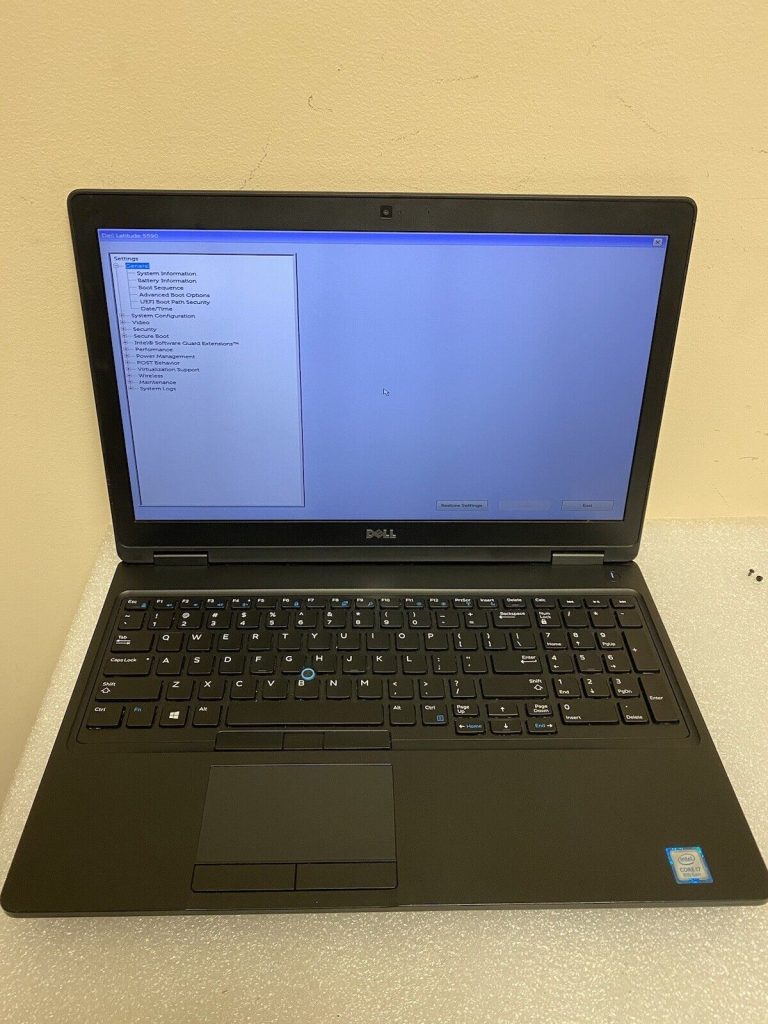


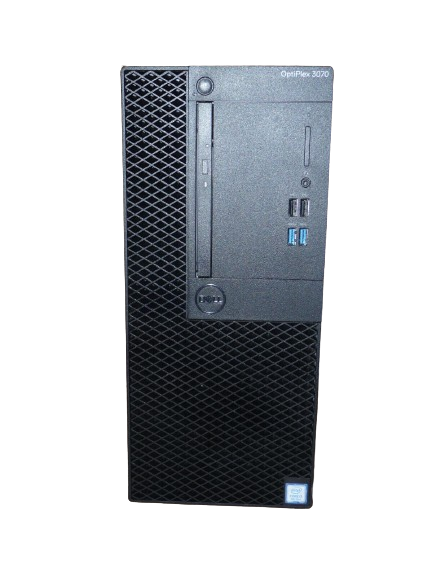




Reviews
There are no reviews yet.