Description
The Lenovo ThinkVision P24Q seems to have two variants, the P24Q-10 and P24Q-20. Both are likely very similar with some minor potential differences. Here’s what we can gather based on available information:
Similarities (Based on publicly available information):
- Display Size: 23.8 inches
- Resolution: QHD (2560 x 1440) – This offers sharper visuals compared to Full HD (1920 x 1080) monitors.
- Panel Type: In-Plane Switching (IPS) – IPS panels provide good viewing angles and color reproduction, making them suitable for various tasks.
- Bezels: Likely thin bezels for a modern look and potentially a more immersive viewing experience.
- Stand: May offer tilt adjustment, but height adjustment might be limited or absent (depending on the model).
- Ports: Most likely include HDMI and DisplayPort for connecting to your computer.
- Features: May include:
- TÜV Rheinland Eye Comfort certification for reduced eye strain
- Factory calibration for color accuracy (potentially better on P24Q-20)
Possible Differences (without official confirmation):
- Refresh Rate: The P24Q-10 might have a 60Hz refresh rate, while the P24Q-20 could potentially have a higher refresh rate (like 75Hz) suitable for smoother visuals.
- Color Gamut: The P24Q-20 might offer a wider color gamut (like 99% sRGB) compared to the P24Q-10 for potentially more vivid colors.
- Price: The P24Q-20, with potentially better features like refresh rate and color gamut, might be priced slightly higher than the P24Q-10.
Finding Specific Details:
It’s important to consult the official Lenovo product pages or user manuals for the P24Q-10 and P24Q-20 to confirm the exact specifications for each model. This will help you identify any specific differences and choose the one that best suits your needs.
Who are these monitors suitable for?
These monitors with QHD resolution and IPS panels could be a good choice for various users, including:
- Home Users: Great for everyday tasks, web browsing, document editing, and watching movies/videos due to the sharper resolution and good viewing angles.
- Office Use: Well-suited for professional applications and multitasking due to the increased screen real estate and potentially accurate color reproduction (especially on the P24Q-20).
- Creative Professionals (Light Use): While not top-of-the-line for professional color-critical work, they could be suitable for light creative tasks like photo editing or graphic design due to the decent color accuracy (especially the P24Q-20).


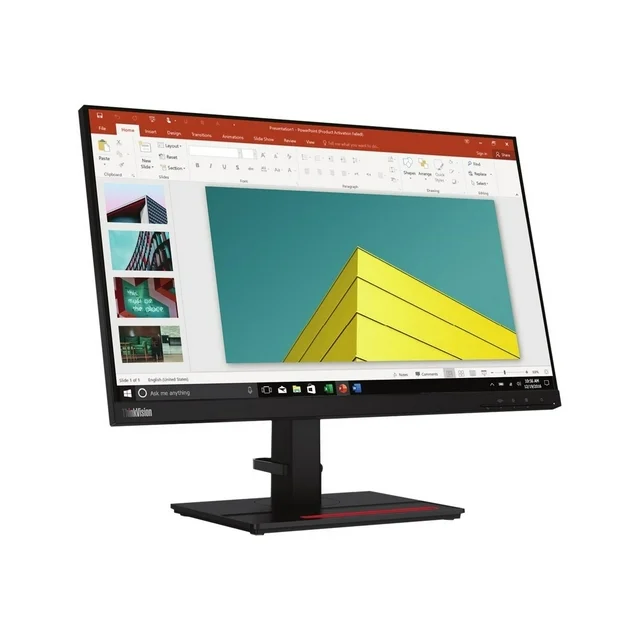












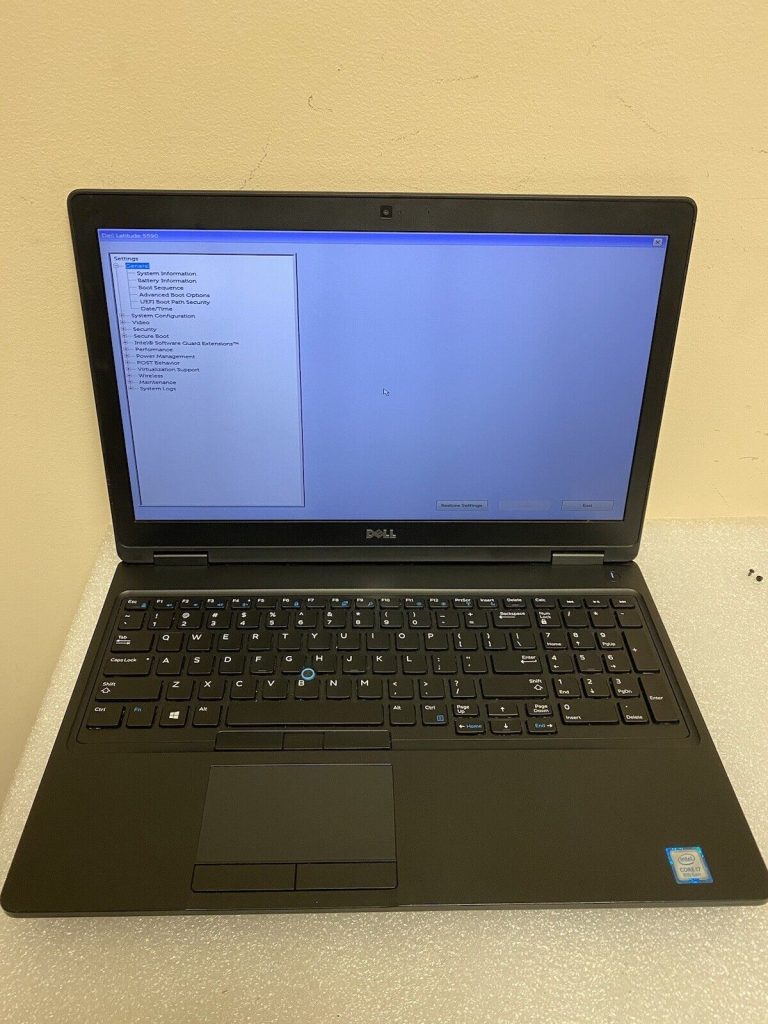


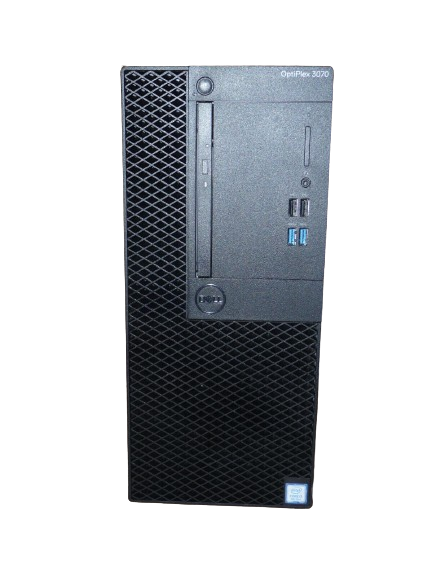




Reviews
There are no reviews yet.